1.把ida 目录下android_server 传到android 目录中
如:
adb push android_server /data/local/tmp/
adb shell 进入模拟器
cd /data/local/tmp/
chmod 755 android_server
/data/local/tmp/android_server
看到监听端口 23946
新开cmd adb forward tcp:23946 tcp:23946
debug启动app
adb shell am start -D -n com.tencent.tmgp.sgame/.SGameActivity
测试其他应用 am start -D -n com.cm.common/com.cm.healthmanage.activity.LoginActivity
不知道这个应用mainactivity adb shell dumpsys package com.cm.common
The debugger could not attach to the selected process.
This can perhaps indicate the process was just terminated, or that you dot't have the necessary privileges.
如图: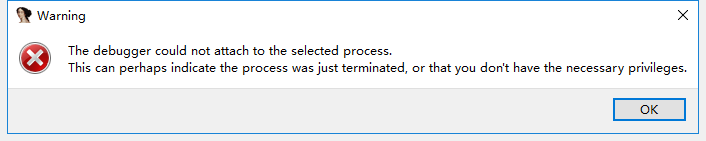
猜测SELinux的问题,关闭SELinux后,成功,发现网上没有提到这个问题,这里记录下
附关闭SELinux的方法:
1、检测SELinux是否打开:getenforce
返回值:Enforcing:强制模式 Permissive:宽容模式 Disabled:关闭
2、临时关闭SELinux:setenforce 0
0为关闭,1为打开,执行后立即生效,无需重启
查看此app PID
ps
记录下PID并转发下
adb forward tcp:8700 jdwp:PID
jdb -connect com.sun.jdi.SocketAttach:hostname=127.0.0.1,port=8700
ok
参考 http://blog.csdn.net/three_feng/article/details/49404121

